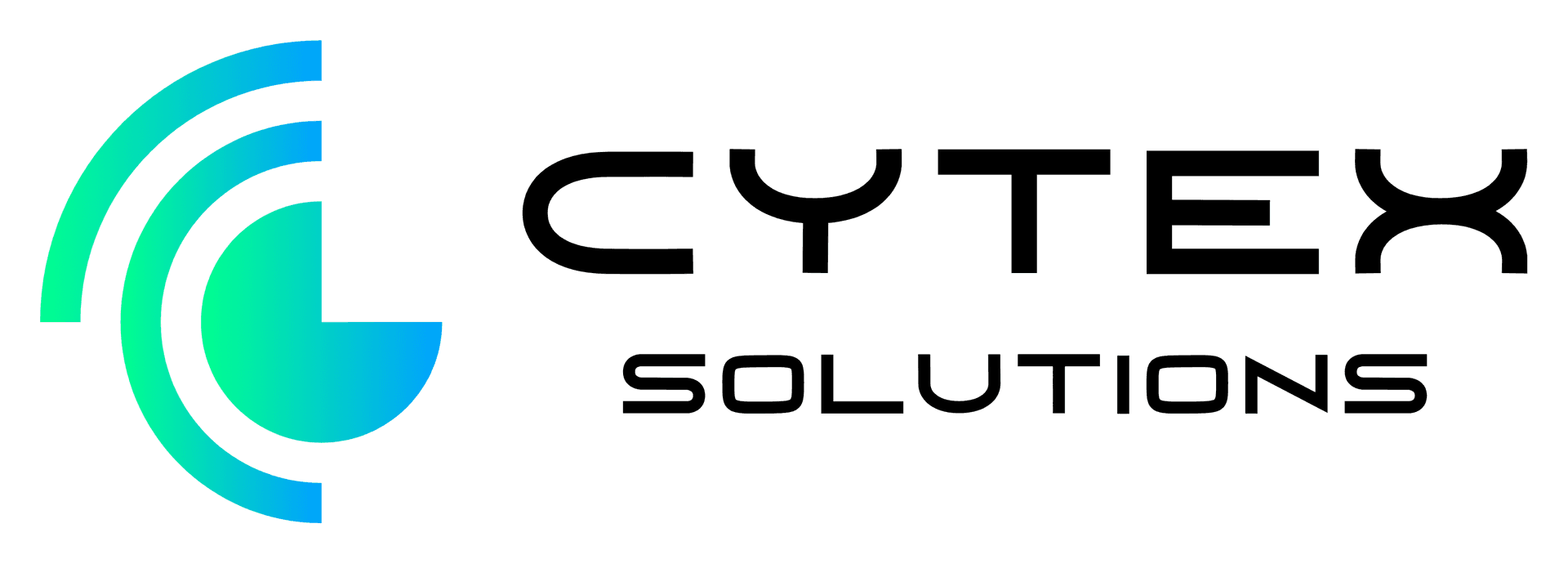The Ultimate Guide to Data Backup Solutions for Small Businesses
CS
Understanding the Importance of Data Backup
For small businesses, data is one of the most valuable assets. Whether it's customer information, financial records, or proprietary business data, losing this information can be catastrophic. Implementing effective data backup solutions is not just a smart decision—it's a crucial component of any risk management strategy. With the rise in cyber threats and accidental data loss, safeguarding your data ensures business continuity and protects your reputation.

Types of Data Backup Solutions
There are several types of data backup solutions available, each catering to different needs and budgets. Understanding these options can help you choose the right solution for your business. The most common types include:
- On-Premises Backup: This involves storing data on local servers or external drives. While it offers quick access and control, it requires regular maintenance and can be vulnerable to physical damage.
- Cloud Backup: A popular choice for many small businesses, cloud backup stores data on remote servers managed by third-party providers. It offers scalability, ease of access, and often includes advanced security features.
- Hybrid Backup: Combining on-premises and cloud solutions, hybrid backup provides a balanced approach. It offers the speed of local backups with the security and redundancy of cloud storage.
Choosing the Right Backup Strategy
Selecting the right data backup strategy involves evaluating your business needs and potential risks. Consider factors such as the volume of data, frequency of changes, and criticality of information. You might choose a daily backup for important files and a weekly full system backup for less critical data. It's essential to customize your strategy to ensure maximum protection without overburdening your resources.

Assessing Your Business Needs
Before implementing a backup solution, assess your business needs thoroughly. Determine which data is critical for operations and which can be archived. This assessment helps you allocate resources efficiently and decide on the frequency and type of backups required. Regularly reviewing this assessment can help you adapt to changing business environments and emerging threats.
Ensuring Data Security and Compliance
Data security and compliance are top priorities for any business handling sensitive information. Ensure that your backup solution offers robust encryption methods to protect data both at rest and during transmission. Compliance with industry standards and regulations, such as GDPR or HIPAA, is also crucial to avoid legal issues and maintain customer trust.

The Role of Automation in Data Backups
Automating your data backup process can significantly enhance efficiency and reliability. Automated systems reduce the risk of human error, ensure regular updates, and minimize downtime. Many modern solutions offer customizable automation options that allow businesses to set schedules based on their specific requirements. This ensures that backups occur consistently without manual intervention.
Testing Your Backup System
A backup solution is only as good as its ability to restore data when needed. Regularly test your backup system to verify that it functions correctly and that data can be recovered swiftly in case of an emergency. Testing not only confirms the reliability of your backups but also helps identify potential issues before they become critical.
In conclusion, a robust data backup solution is vital for the sustainability and growth of small businesses. By understanding the different types of backups, assessing your needs, ensuring security, and utilizing automation, you can protect your business from unexpected data loss. Remember to regularly test your backups to ensure that when disaster strikes, you're ready to recover quickly and efficiently.